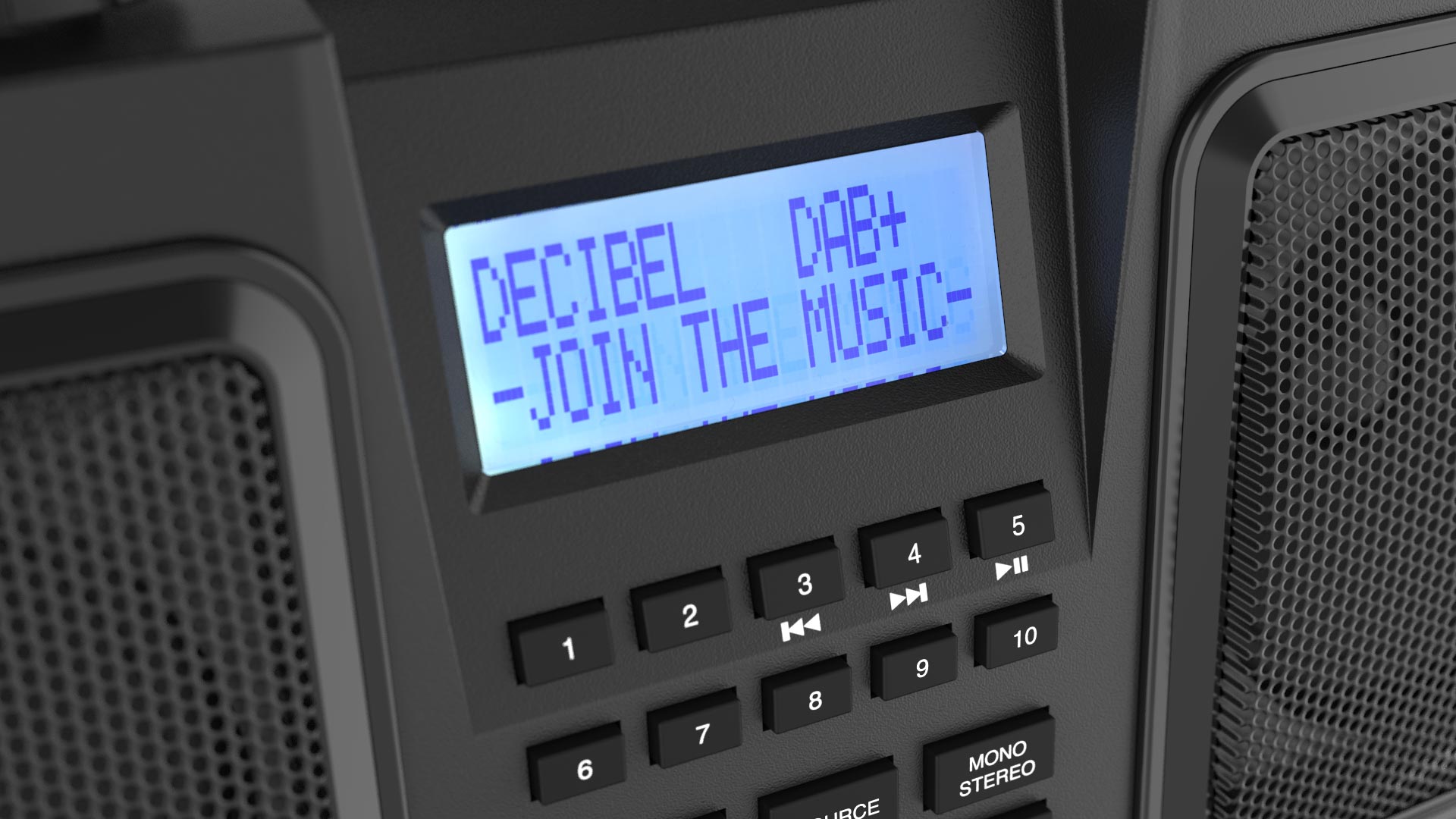Workstation
Our purebred jobsite radio- Radio FM & DAB+ digital radio
- USB player, AUX input, Bluetooth
- NiMH 6XD battery (24 hours)
- Shockproof Rain, dirt and dust resistant
- 2 x 4 inch large magnetic speakers, 2 x 10 watt stereo enclosure volume
*Note: batteries are not included
Standard delivery within two work days
Convenient payment with Creditcard or iDeal
Free returns within 14 days
Free shipping above €50,-
Two year warranty

PRODUCT INFORMATION
Radio
FM reception with RDS station information DAB+ digital radio reception 10 preset stations for FM and DAB+
Audio
2 x 4 inch large magnetic speakers, 2 x 10 watt stereo housing volume 4.8 liters separate tone control (treble and bass) dynamic loudness function
Extra media
Auxiliary input for external MP3 player Bluetooth 4.0 receiver for music streaming and speakerphone for telephony USB input for playing MP3, AAC and FLAC files
POWER SUPPLY/CURRENT
Mains power (230V) – 33 Watt Batteries (6 x D) Average playing time on one charge from 16 to 20 hours
CHARGING
Rechargeable with NiMH batteries (6 x D) Also charges while playing on mains power Charging indicator in the display
EXTRA FUNCTIONS
USB power output 5V for charging a mobile phone, Name function, Operating menu adjustable in 4 languages (Dutch, French, German or English) Display lighting adjustable
FEATURES
Shockproof ABS plastic housing Backlit LCD screen Metal speaker grilles Rubber control buttons Wrap around housing Neoprene rubber power cable 2.9 meters with IP44 plug Rear connector bracket Cable storage compartment on back of radio Rear bracket for MP3 player or mobile phone ”LED “Bluetooth connected” indicator Flexible, foldable antenna (type KDAB1)
CLASSIFICATION
Shockproof Rain, dirt and dust resistant (IP65 standard) TÜV/GS certified
SIZE/WEIGHT/COLOUR
Weight excl. batteries 4.6 kg Weight incl. batteries 5.2 kg WxHxD 41 x 25 x 22 cm Colour: black
PRODUCT DATA
SKU
EAN Code:
Intrastatcode:
NUMBER IN OUTER BOX
WEIGHT OF RADIO
WEIGHT INCLUDING PACKAGING
WEIGHT OF OUTER BOX
RADIO’S DIMENSIONS (WXHXD)
OUTER BOX’S DIMENSIONS (WXHXD)
PACKAGING’S DIMENSIONS (WXHXD)

Reviews
PerfectPro WorkStation. Impressive work radio with a sublime stereo performance. Performs great both indoors and outdoors. Is a sturdy powerhouse, but a lot more compact and handy than most other large radios. But ‘size is not the issue’ in this case. Turn up his volume and he blows everything and everyone away. With op sound created for increase in job satisfaction.

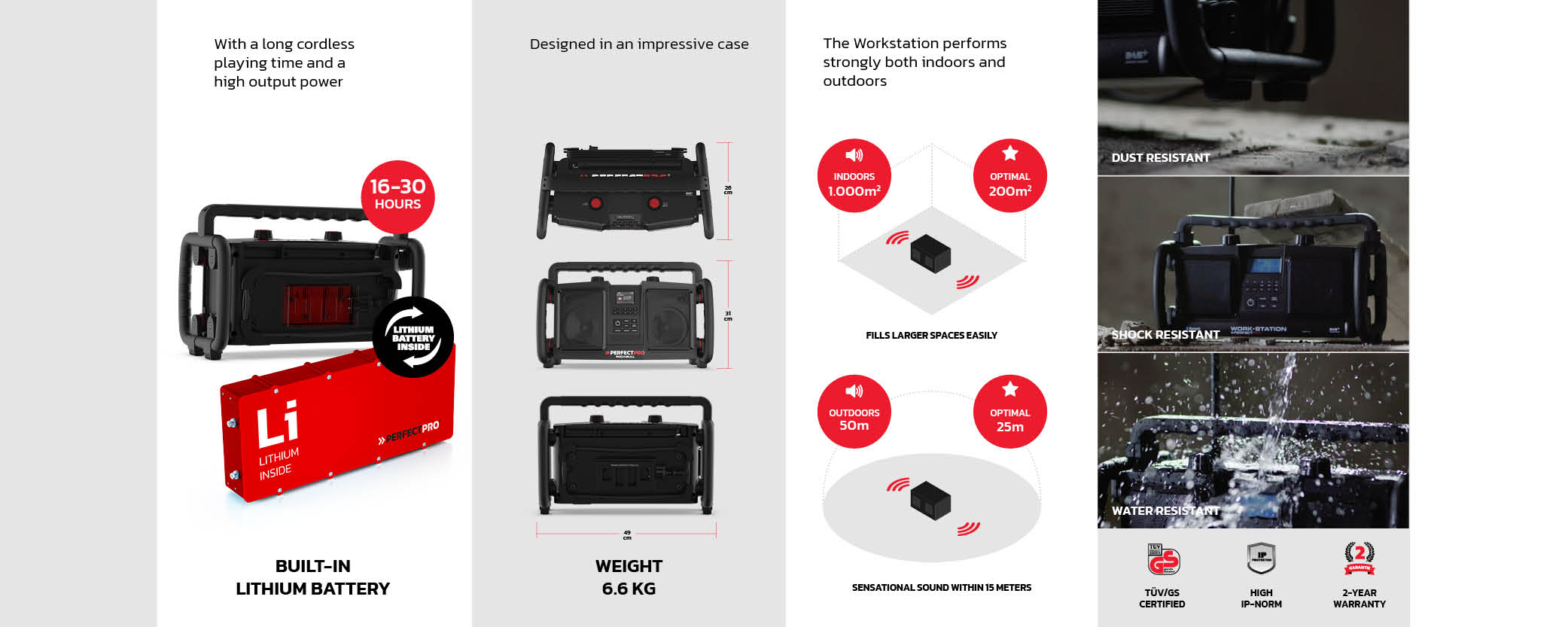
Reviews
The most compact jobsite radio with the most powerful sound, equipped with all the necessary technology!
The workstation is a radio with all the audio functionalities you need if you work in construction!
I love this radio. More compact and portable than most other larger radios. Very handy!
The workstation plays FM, DAB+ radio, Bluetooth and USB, both wirelessly and with mains power. Very nice construction radio.