USB und SD
Verschiedene Radios verfügen über eine USB-SD-Abspielfunktion. Welche USB-Sticks und SD-Karten können dafür verwendet werden?
Diese Radios 2 unterstützen USB-Sticks und SD(HC)-Karten von 16 MB bis 32 GB. (SDXC-Karten werden nicht unterstützt).
Das Radio lässt einige meiner Musikdateien aus. Was mache ich falsch?
Das Radio spielt nur die unterstützten Dateien ab, andere Formate werden nicht unterstützt.
– MP3-Dateien werden von 16 bis 320 Kbits unterstützt.
– WMA-Dateien werden von 16 bis 192 KBits unterstützt.
– AAC-Dateien werden mit maximal 320 Kbits unterstützt.
– FLAC-Dateien werden mit bis zu 1536 Mbps unterstützt.
Die Unterstützung von Dateitypen kann je nach Modell variieren, siehe Produktspezifikationen.
Es ist möglich, dass einige Musikdateien von Ihrem Radio nicht oder nicht ordnungsgemäß wiedergegeben werden, während diese auf Ihrem Computer oder Laptop abgespielt werden. Dies hat oft mit der Kodierung (Art der Konvertierung von CD in Musikdateien) oder den zusätzlichen Informationen (ID3-Tags) zu tun, die in der Datei verarbeitet werden. Es ist daher kein Defekt in Ihrem Arbeitsradio.
In diesem Fall konvertieren Sie die Musikdateien am besten gemäß den korrekten Spezifikationen von CD in Musikdateien oder wenden Sie sich an den Lieferanten der Musikdateien, bei denen das Problem auftritt.
Mein USB-Stick oder meine SD(HC)-Karte enthält Musik-Dateien, die Radio meldet aber „NO FILE“. Was mache ich falsch?
Um Musik-Dateien lesen zu können, muss der USB-Stick bzw. die SD(HC)-Karte gemäß der folgenden Unterteilung formatiert sein:
Kapazität von 16 MB bis 32 MB -> FAT12
Kapazität von 32 MB bis 2 GB -> FAT16
Kapazität von 2 GB bis 32 GB -> FAT32
ACHTUNG! Beim Formatieren werden alle Dateien von dem USB-Stick bzw. der SD(HC)-Karte gelöscht. Denken Sie daran, eine Sicherheitskopie Ihrer Dateien anzufertigen.